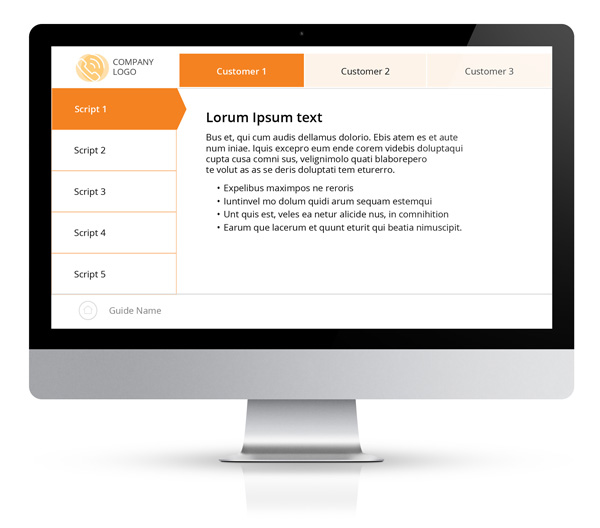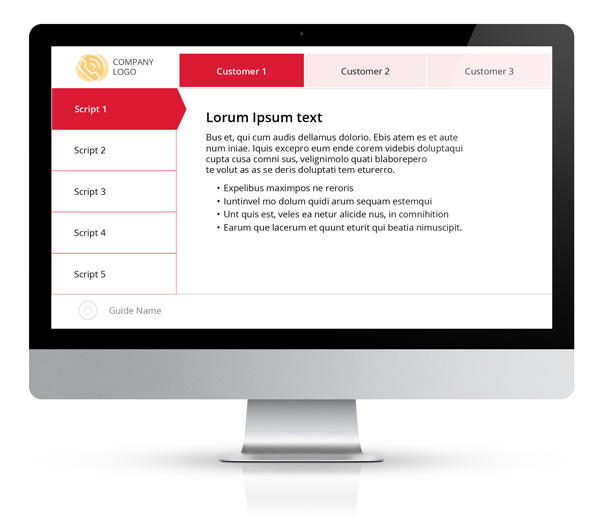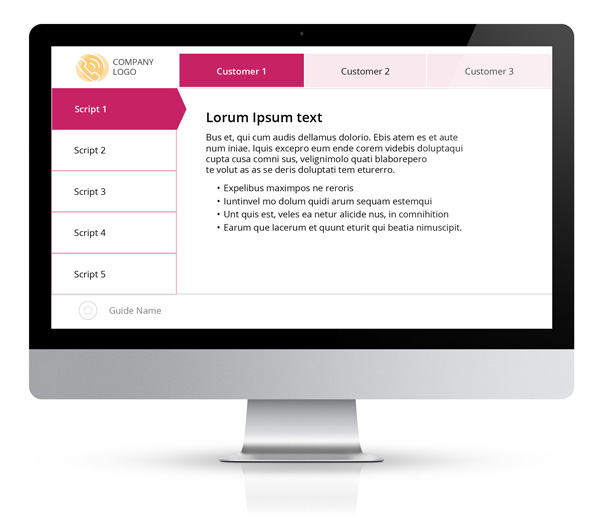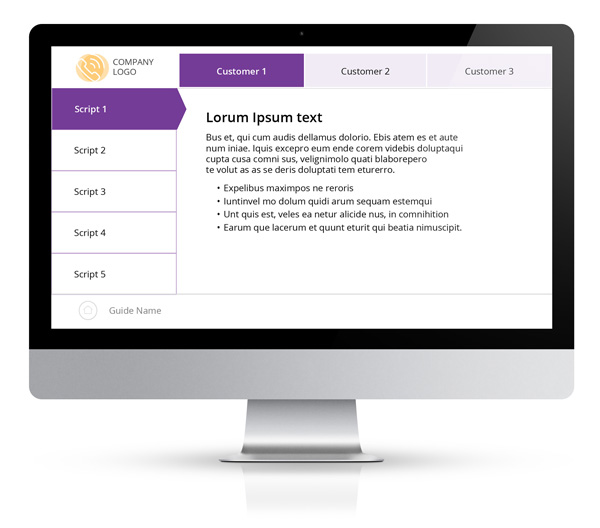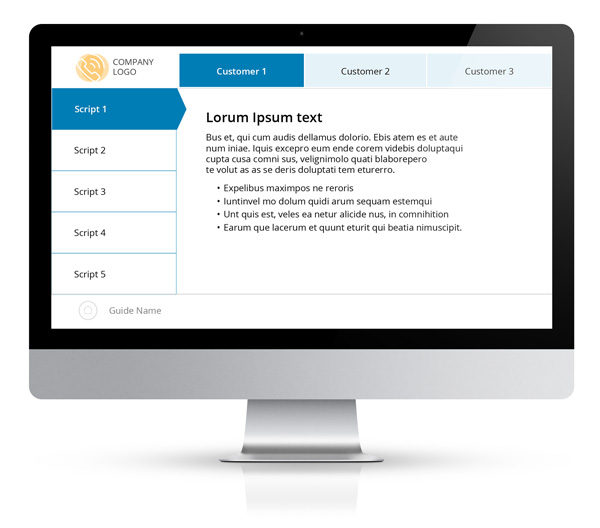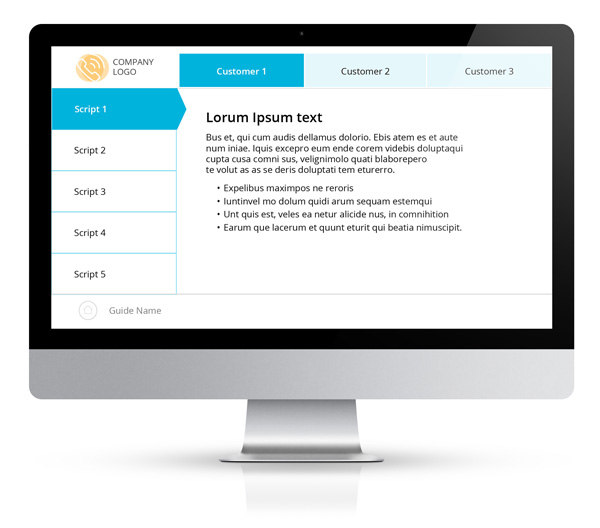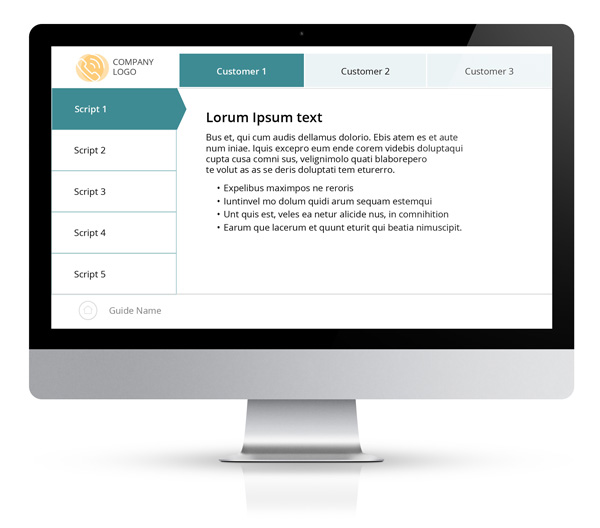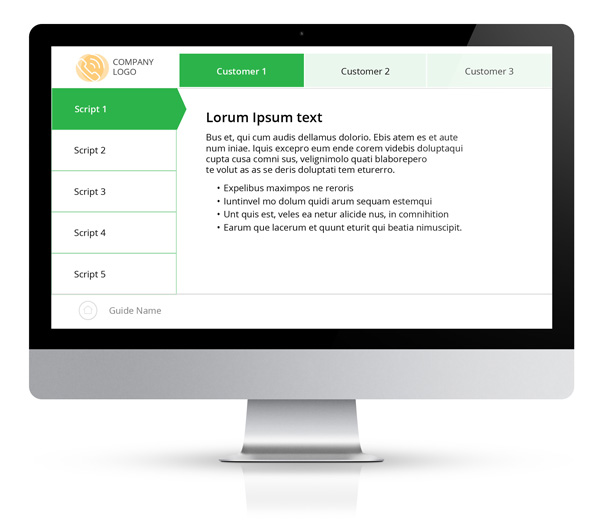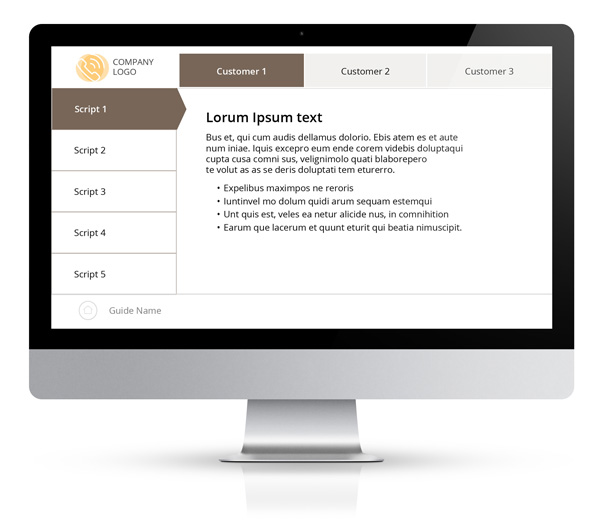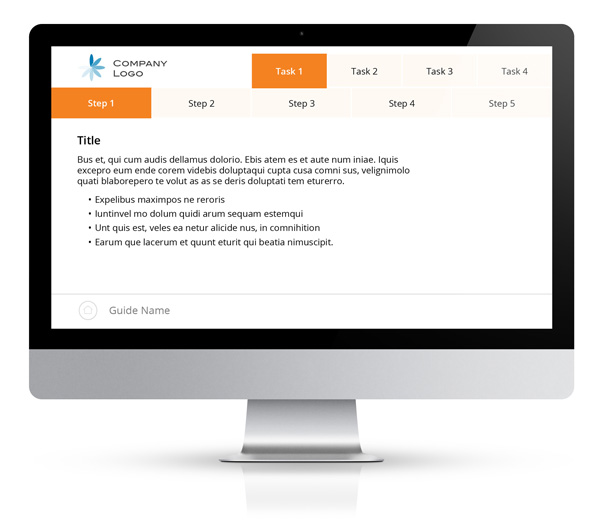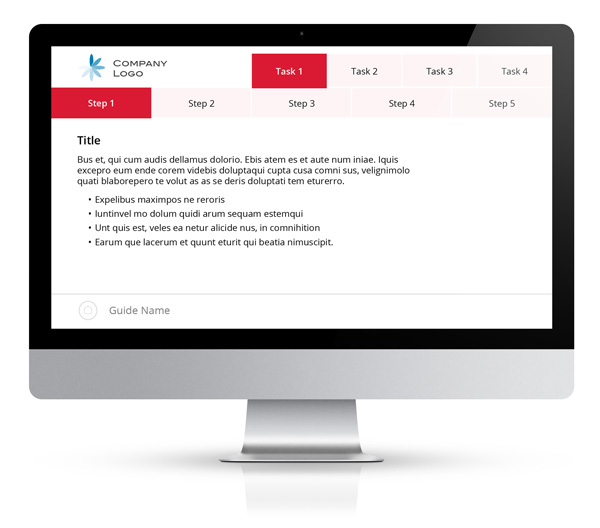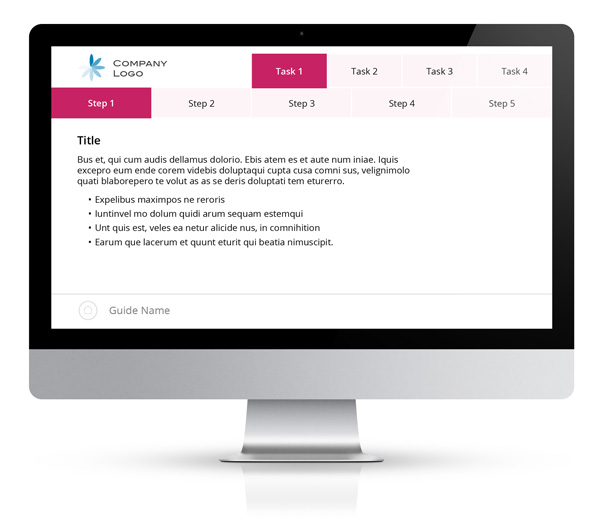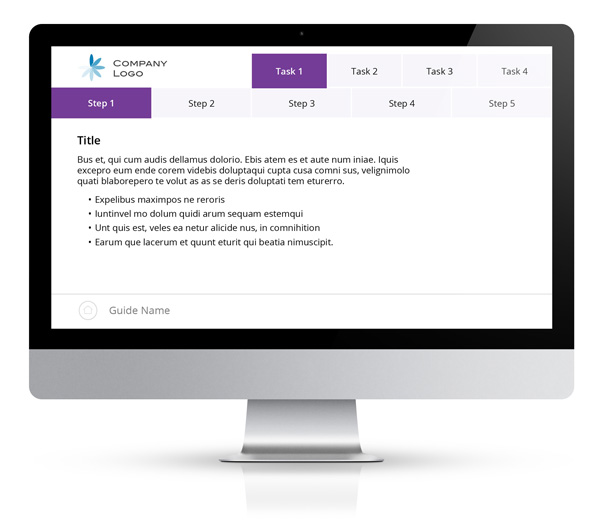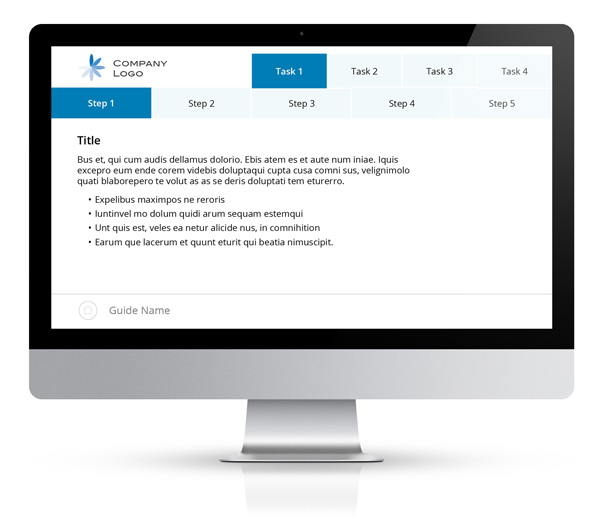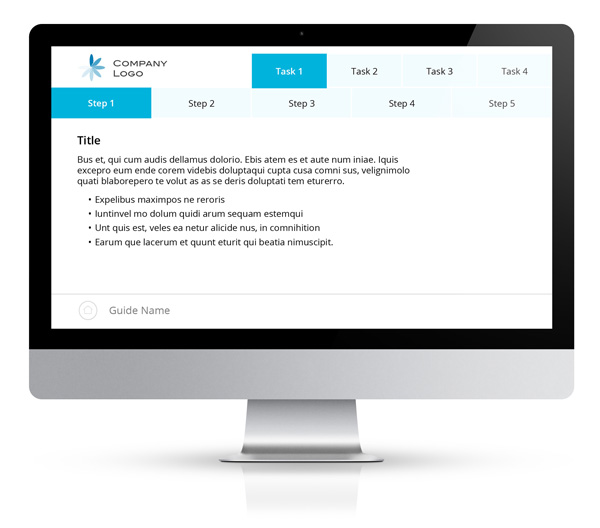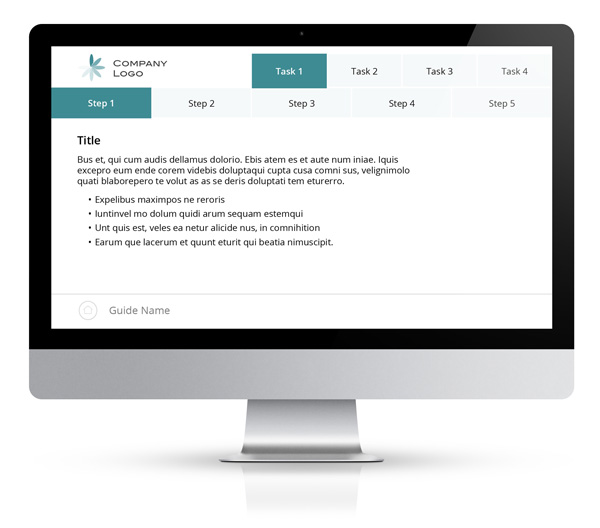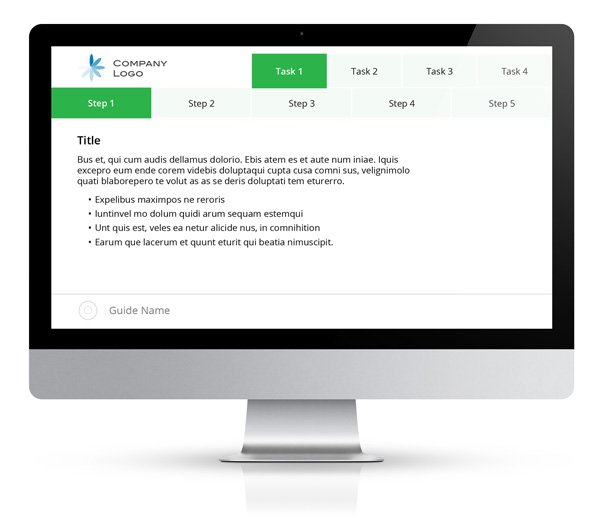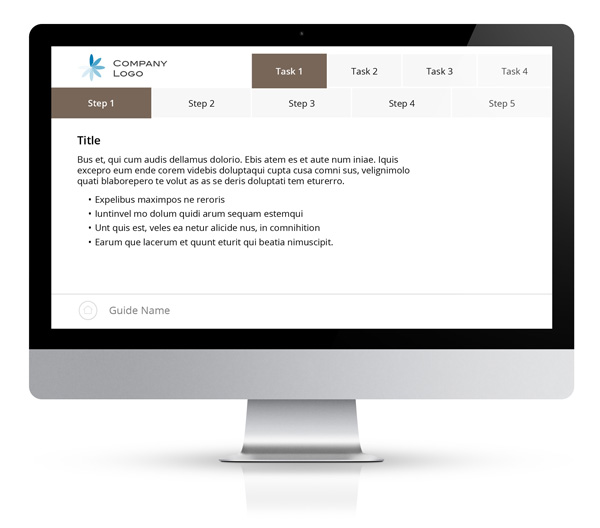Try our no risk FREE trial today!
Discover how an iPDF can make learning easier. Get a FREE sample.
Choose a template, upload files, and we will send you 5 sample pages. No risk.
Roles Template
If you would like to choose the "Roles" Template for your iPDF, please upload your files and fill out the form below.
Please browse through the colour examples below to view the available options.
Tasks Template
If you would like to choose the "Tasks" Template for your iPDF, please upload your files and fill out the form below.
Please browse through the colour examples below to view the available options